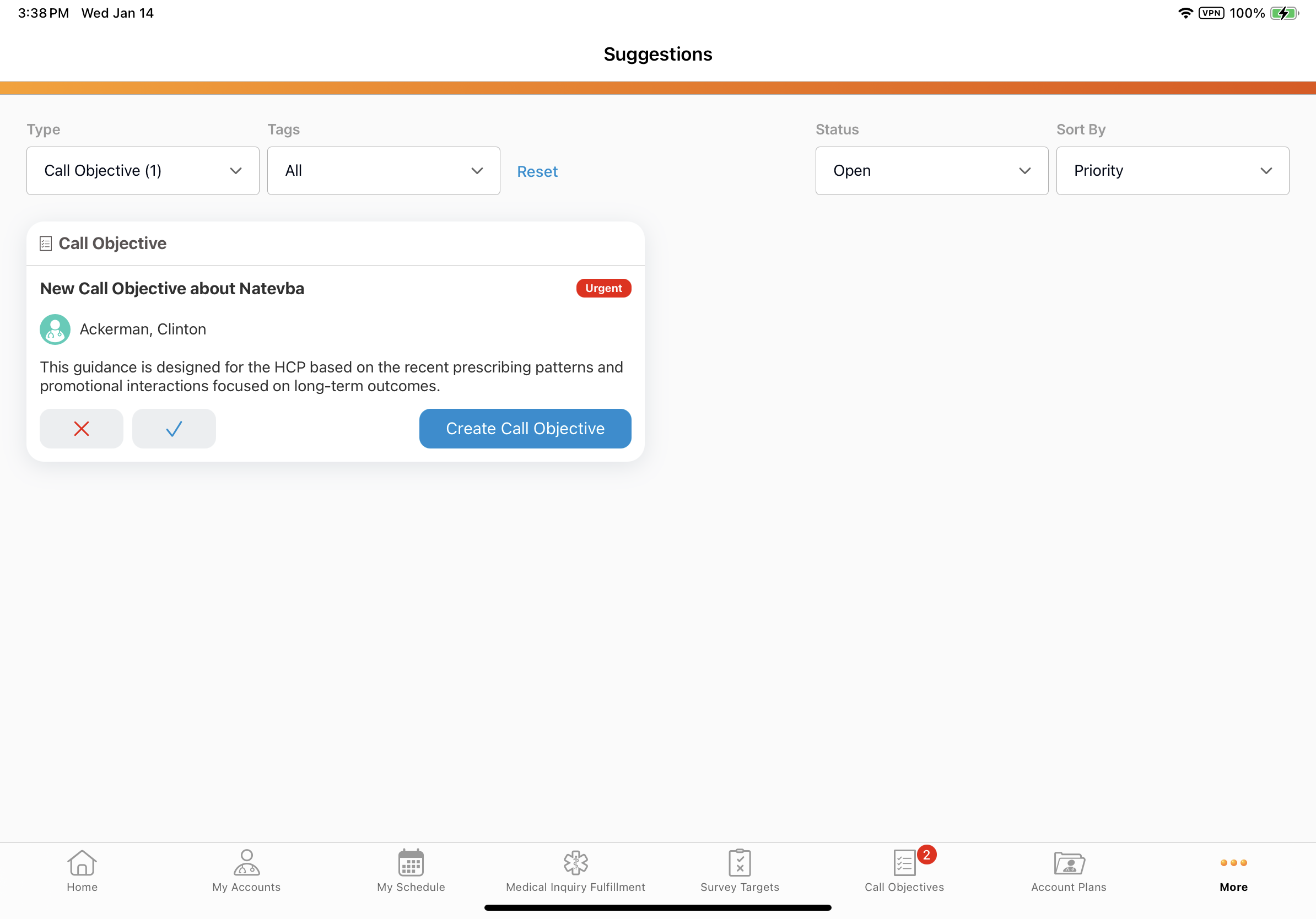Completing or Dismissing Suggestions
Users can mark a suggestion as complete so admins know it was addressed, or dismiss the suggestion when it is not appropriate for the account, or if it has an incorrect product, channel, or driver.
Who can use this feature?
- End Users — iPad (Browser coming soon)
- Completed or Dismissing a Suggestion
- Users do not require an additional license
Configuration for
To configure this feature:
- Ensure Configuring Accounts and Configuring Suggestions are complete.
- Navigate to Admin > Users and Groups > Permission sets.
- Select the appropriate permission set for the appropriate user profile.
- Select the Objects tab.
- Grant the following permissions:
Object Object Permission Object Type Fields Field Permission suggestion__v RE All applicable object types display_dismiss__v Read suggestion_feedback__v CRE dismiss__v none none
Defining the Dismissal Feedback Questions
Admins can change the questions that display when a user dismisses a suggestion. To do so, update the field labels on the suggestion_feedback__v object with question text. There can be up to four questions in the feedback dialog. Questions are limited to 40 characters and have Yes/No answer types.
Completing or Dismissing a Suggestion as
When a user dismisses or marks a suggestion that is associated at the account level as complete, the suggestion is removed from view for all users who have access to suggestions for the account when the public model is used. If a suggestion is associated at the account and user level, the user who owns the suggestion is the only one impacted by the action on the suggestion.
Marking a Suggestion as Complete
Select the Mark As Complete button to mark a suggestion as complete. When a suggestion is marked as complete, it is removed from the Suggestions tab and a Suggestion Feedback record is created, allowing admins visibility into whether the user took the suggested action.
Dismissing a Suggestion
Select the Dismiss button to dismiss a suggestion.
If the user has permission to at least one of the following fields on the suggestion_feedback__v object, a feedback modal displays allowing the user to select a reason for dismissing the suggestion.
- dismissfeedback1__v
- dismissfeedback2__v
- dismissfeedback3__v
- dismissfeedback4__v
If the user does not have permission to at least one of these fields, a Dismiss confirmation dialog displays.
When a suggestion is dismissed, it is removed from the Suggestions tab and a Suggestion Feedback record is created, allowing admins to view the reason the user dismissed the suggestion.